Hey There! 🙌
🤾 that ⭐️ button if you like this boilerplate.
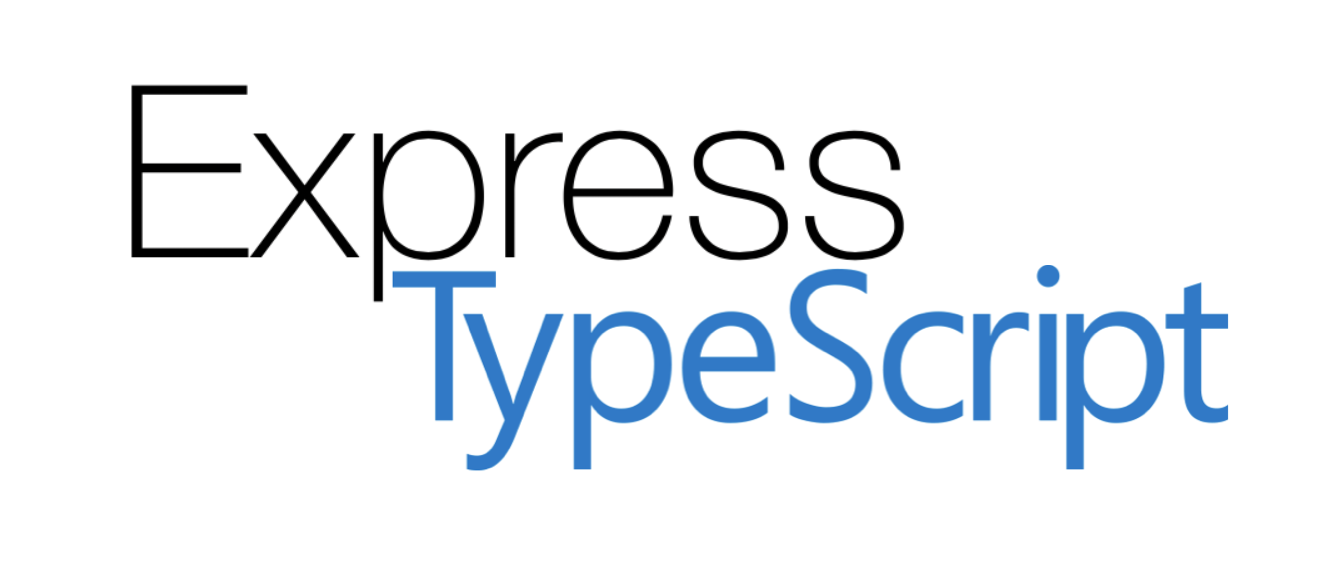
A boilerplate for Node.js App.
- This boilerplate is built using Express.js web framework, and is using Typescript Lang for writing the app’s logic.
- It uses Node’s Cluster API, this helps us to take advantage of multi-core systems & to handle the load.
- For storing custom constant configurations within the
process.env- DotEnv package is used. - For Database - Repo contains the use of Mongoose (ie. MongoDB object modeling for Node.js).
- For Cache - Repo contains the use of memory-cache (ie. A simple in-memory cache for node.js).
- For Routing - Repo contains the use of express-router & have distributed Routes into two files ie. Web Routes & API Routes.
- For Route Auth Middleware - Web routes are configured with CSRF Token while the API routes are configured with JSON Web Token.
- For Strategies Auth - Repo contains the use of the Passport.js. Passport.js is compatible with Express.js and is authentication middleware for Node.js.
- For Logging - Repo uses custom Log class built in middlewares folder, and it creates logs file by date & removes the log files after ‘X’ days (You can define that ‘X’ in the
.envfile). - For Handling Exception - Repo contains two classes ie.
Handler&NativeEvent. - To Log - use
Log.info('Your message should go here!'). Other options for logging areLog.warn,Log.error&Log.custom. - For views - Repo contains the use of PUG template engine.
- For background queues - Repo contains the use of Kue. For more details, please review the Queue class.
Contents
Global Requisites
- node (>= 10.5.0)
- tsc (>= 3.0.1)
- typescript (>= 3.0.1)
- mongoose (>= 3.6.2)
- redis
App Structure
Note: I am mentioning only files/folders which you need to configure if required
├── dist
├── public
├── src
│ ├── controllers
│ │ ├── Api
│ │ │ ├── Auth
│ │ │ │ ├── Login.ts
│ │ │ │ ├── RefreshToken.ts
│ │ │ │ └── Register.ts
│ │ │ └── Home.ts
│ │ ├── Auth
│ │ │ ├── Login.ts
│ │ │ ├── Logout.ts
│ │ │ ├── Register.ts
│ │ │ └── Social.ts
│ │ ├── Account.ts
│ │ └── Home.ts
│ ├── exception
│ │ ├── Handler.ts
│ │ └── NativeEvent.ts
│ ├── interfaces
│ │ ├── models
│ │ │ └── user.ts
│ │ └── vendors
│ │ ├── index.ts
│ │ ├── INext.ts
│ │ ├── IRequest.ts
│ │ └── IResponse.ts
│ ├── middlewares
│ │ ├── CORS.ts
│ │ ├── CsrfToken.ts
│ │ ├── Http.ts
│ │ ├── Kernel.ts
│ │ ├── Log.ts
│ │ ├── Statics.ts
│ │ ├── StatusMonitor.ts
│ │ └── View.ts
│ ├── models
│ │ └── User.ts
│ ├── providers
│ │ ├── App.ts
│ │ ├── Cache.ts
│ │ ├── Database.ts
│ │ ├── Express.ts
│ │ ├── Locals.ts
│ │ ├── Passport.ts
│ │ ├── Queue.ts
│ │ └── Routes.ts
│ ├── routes
│ │ ├── Api.ts
│ │ └── Web.ts
│ ├── services
│ │ └── strategies
│ │ ├── Google.ts
│ │ ├── Local.ts
│ │ └── Twitter.ts
│ └── index.ts
├── views
│ ├── includes
│ ├── modals
│ ├── pages
│ ├── partials
│ ├── static
│ │ ├── css/*.css
│ │ └── js/*.js
│ └── layout.pug
├── .env
├── .gitignore
├── nodemon.json
├── package.json
├── README.md
├── tsconfig.json
└── tslint.json
Install, Configure & Run
Below mentioned are the steps to install, configure & run in your platform/distributions.
# Clone the repo.
git clone https://github.com/GeekyAnts/express-typescript.git;
# Goto the cloned project folder.
cd nodets;
# Without Docker
# Note: It is assumed here that you have MongoDB running in the background and that you have created the database.
# Install NPM dependencies.
# Note: You can review the list of dependencies from the below link.
# https://github.com/faizahmedfarooqui/nodets/network/dependencies
npm install;
# Edit your DotEnv file using any editor of your choice.
# Please Note: You should add all the configurations details
# or else default values will be used!
vim .env;
# Run the app
npm run dev;
# With Docker
# Note: It is assumed here that you have Docker running in the background.
# Run the app in docker as a foreground process
docker-compose up
# Run the app in docker as a background process
docker-compose up -d
List of Routes
# Web Routes:
+--------+-------------------------+
Method | URI
+--------+-------------------------+
GET | /
GET | /signup
POST | /signup
GET | /login
POST | /login
GET | /logout
GET | /account
GET | /auth/google
GET | /auth/google/callback
GET | /auth/twitter
GET | /auth/twitter/callback
GET | /status-monitor
+--------+-------------------------+
# API Routes:
+--------+-------------------------+
Method | URI
+--------+-------------------------+
POST | /api
POST | /api/auth/login
POST | /api/auth/register
POST | /api/auth/refresh-token
+--------+-------------------------+
Screens
Home / Landing Page
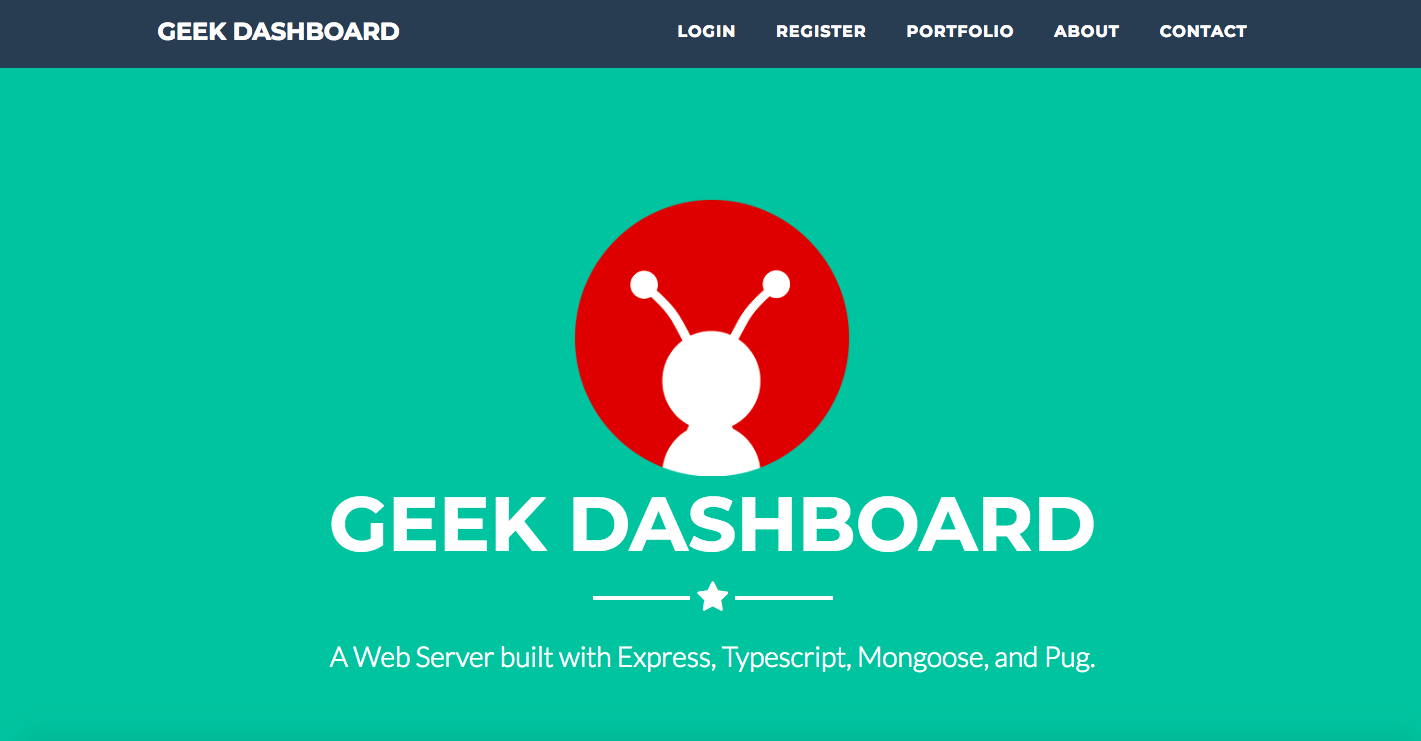
Note: This page has sub-sections, like about-us, contact-us & portfolio
LogIn Page
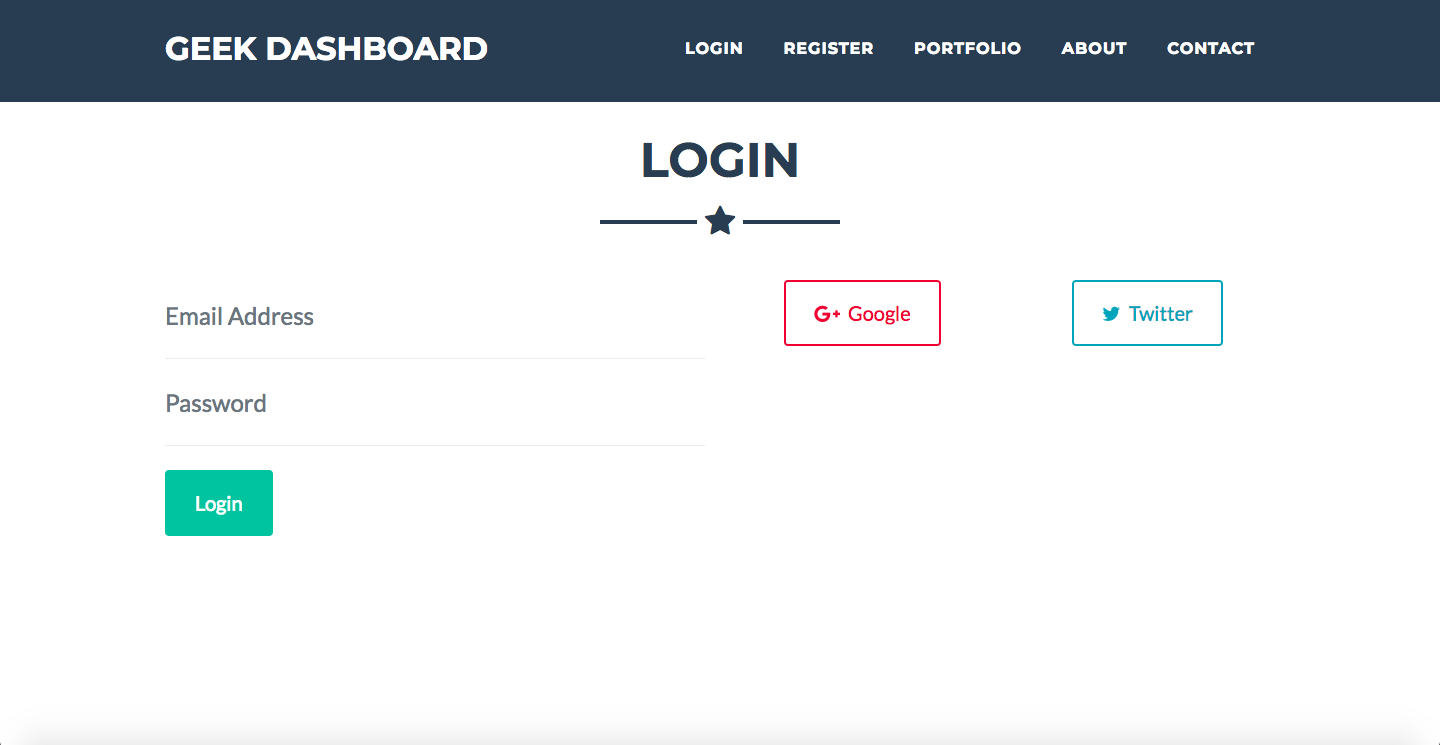
Note: LogIn with Providers
SignUp Page
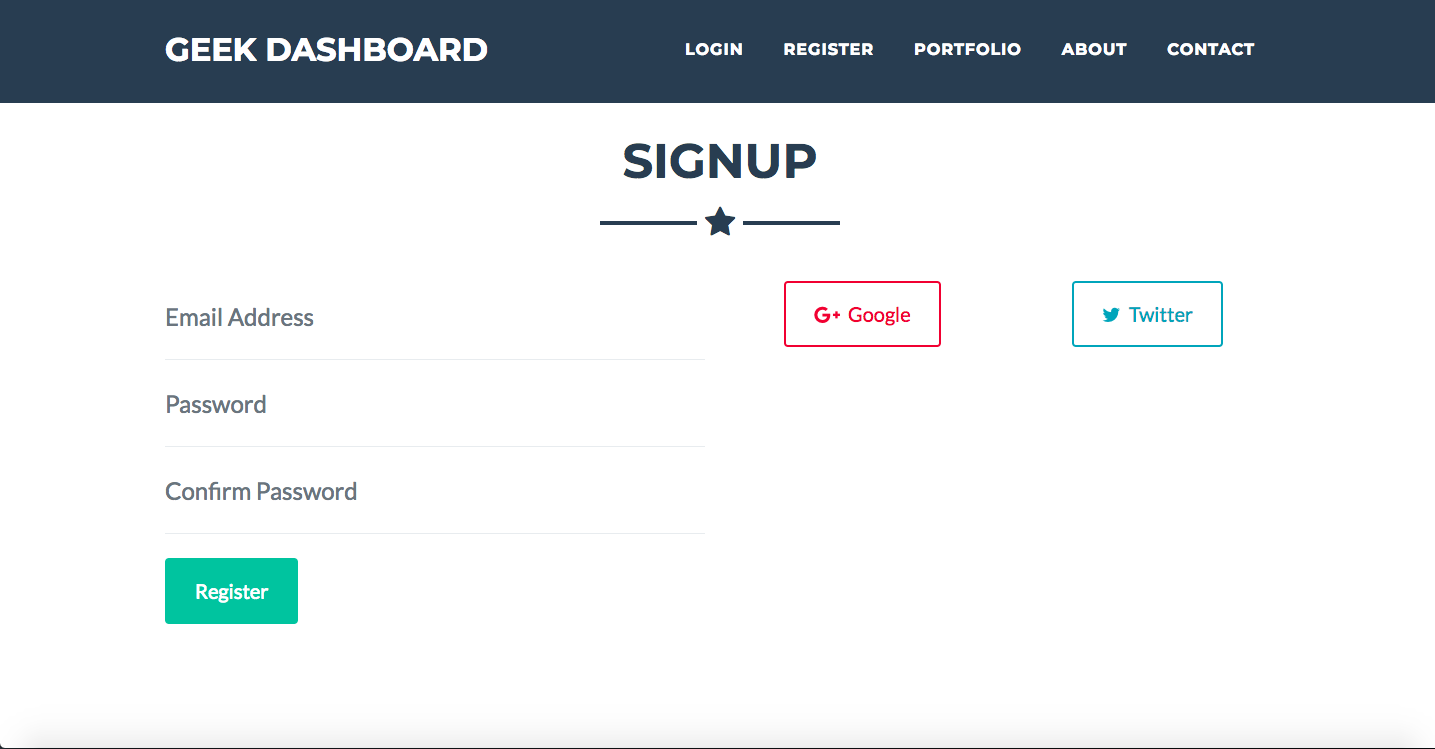
Note: SignUp with Providers
Dashboard Page
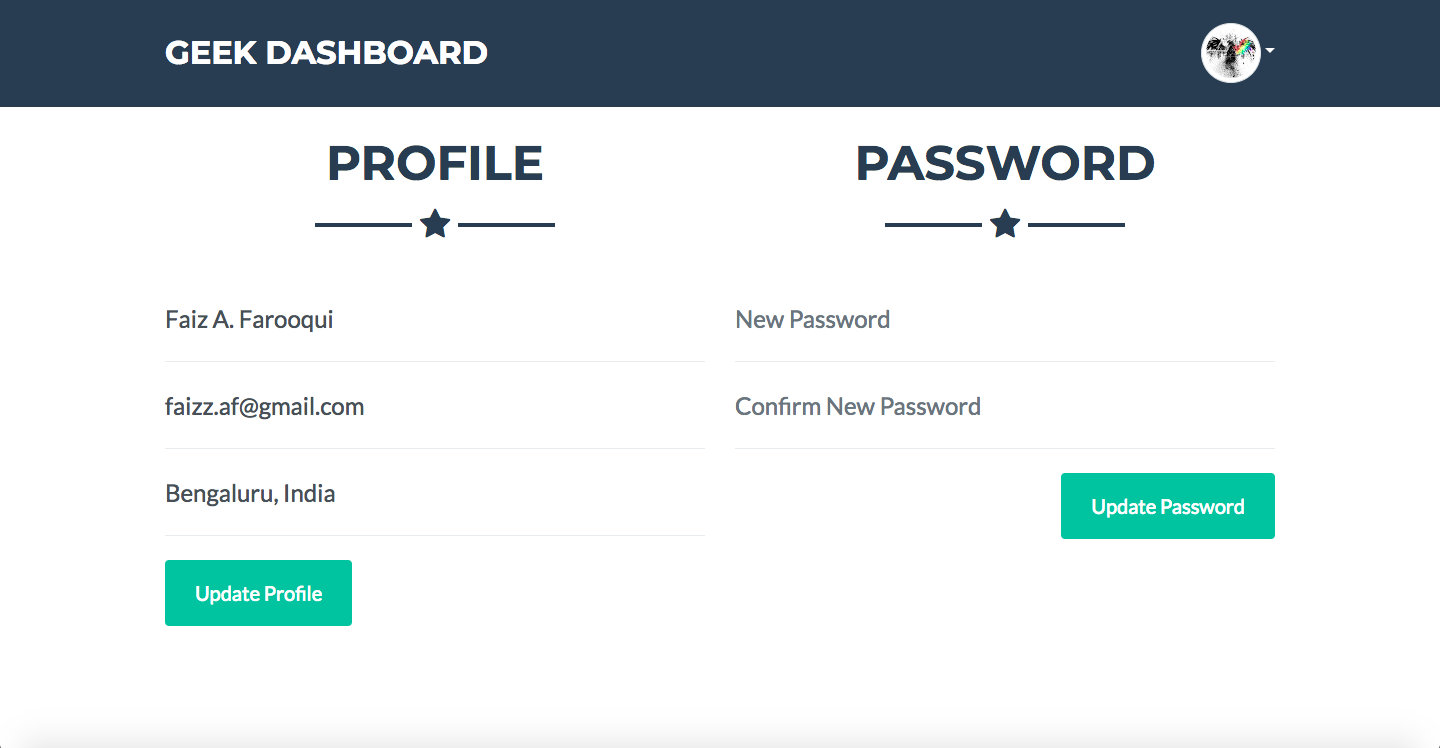
With Dropdown Menu
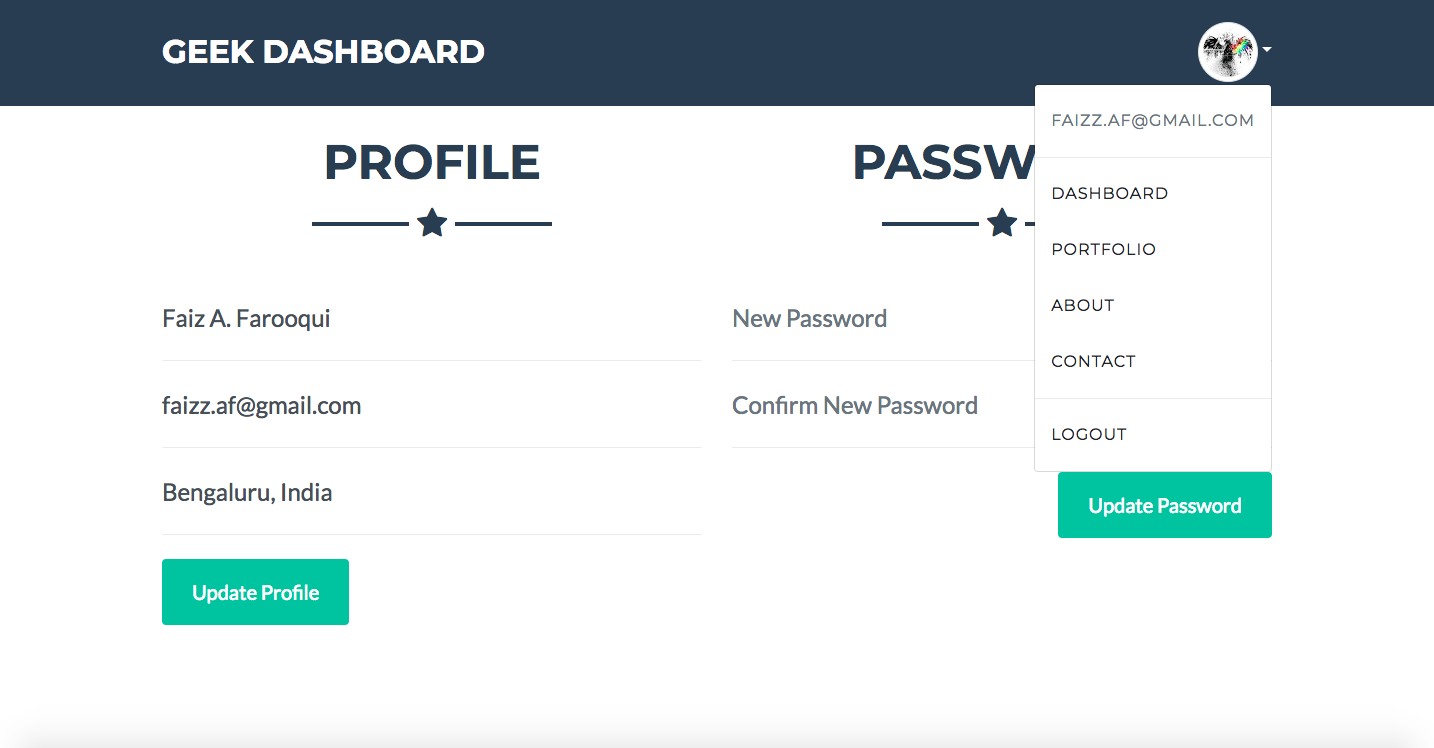
Page Not Found Page
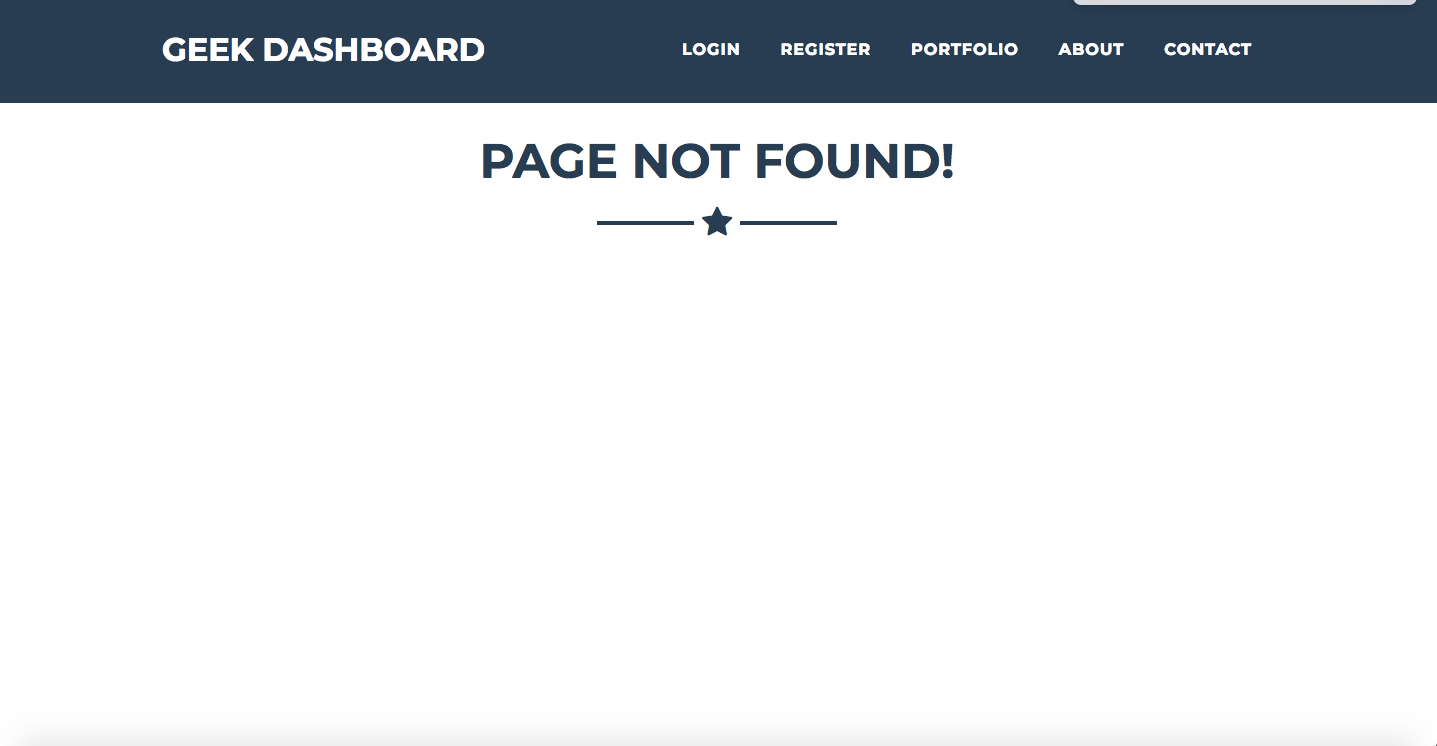
Note: In case the requested URI does not exist, app shows this page
Under Maintenance Page
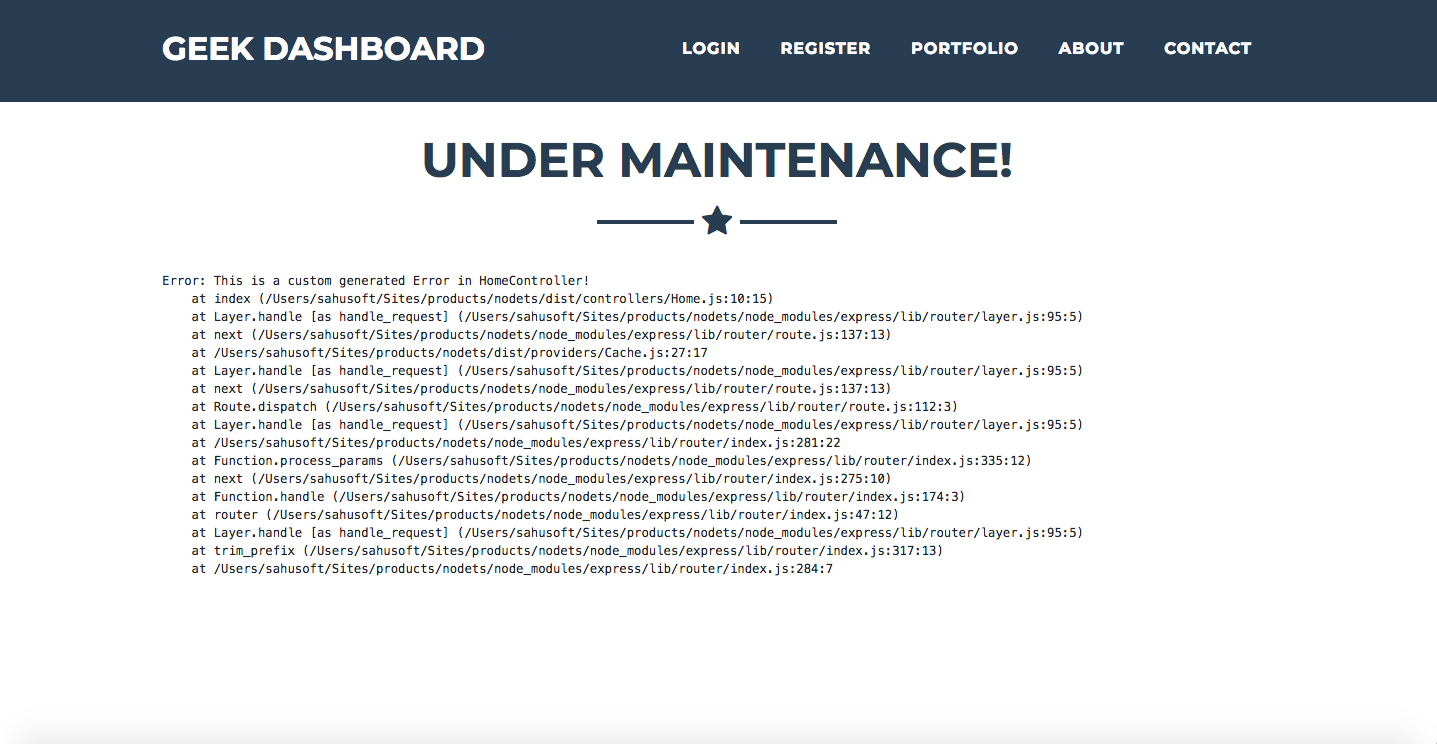
Note: In case an error is generated, so instead of plain errors we can show the under maintenance page.
About GeekyAnts
This boilerplate is maintained by GeekyAnts, a product development studio specializing in:
- Backend Engineering - Scalable server-side solutions
- Node.js Development - Expert Node.js developers for hire
- Full Stack Development - End-to-end application development
Enterprise Solutions
Need a custom backend architecture? Our backend engineering team can help you build:
- Microservices architecture
- API development and integration
- Database design and optimization
Built by GeekyAnts | Node.js Development Services